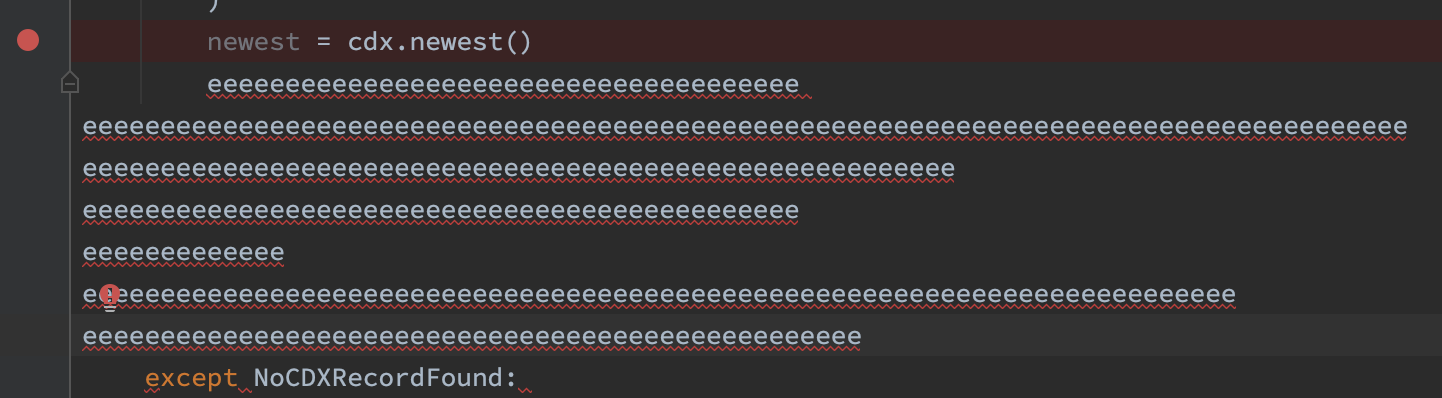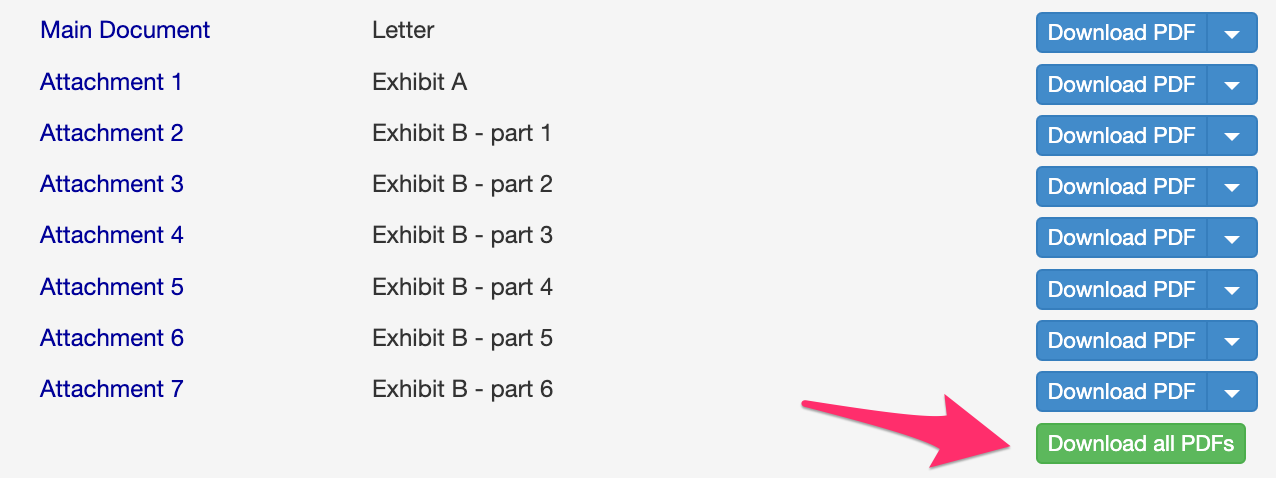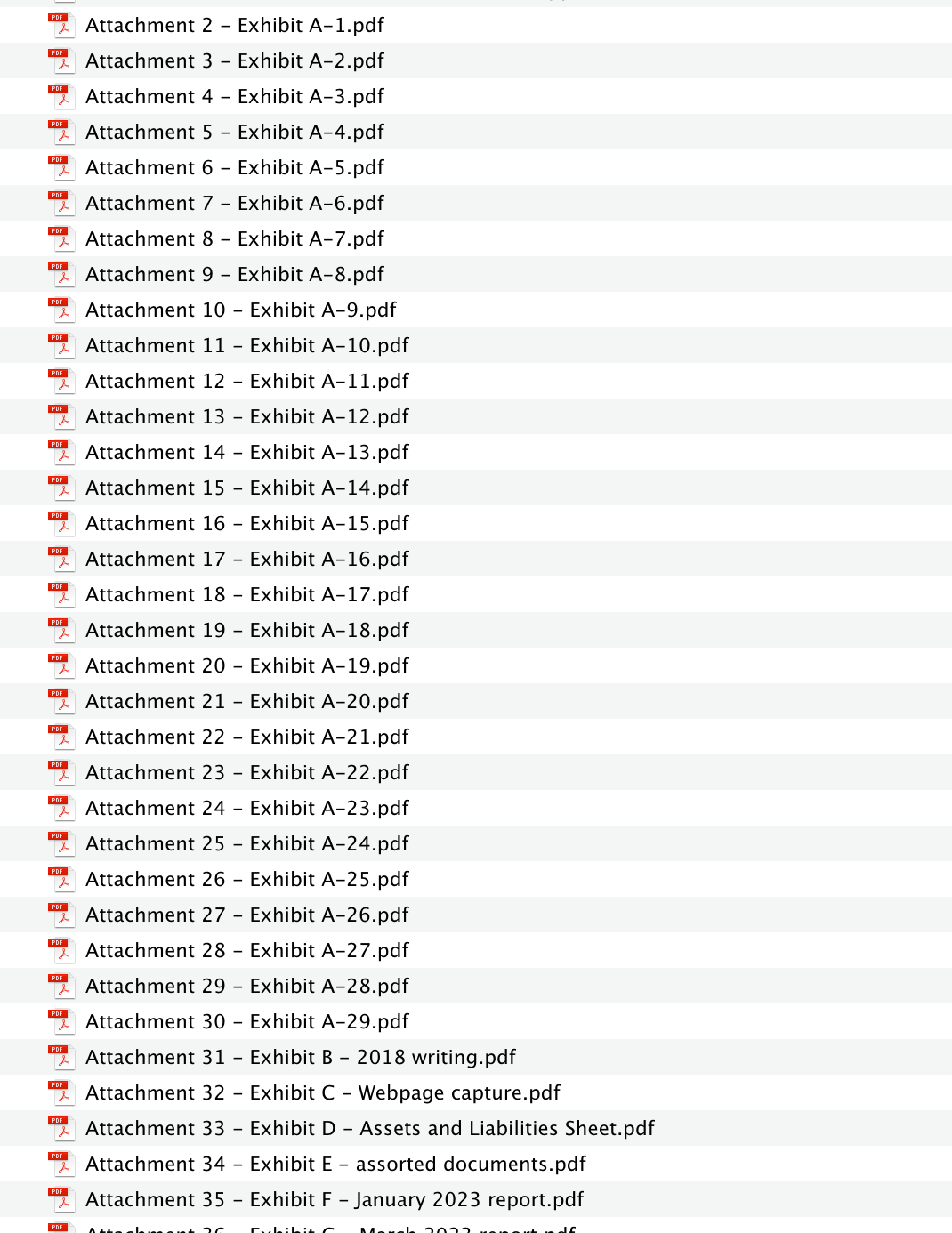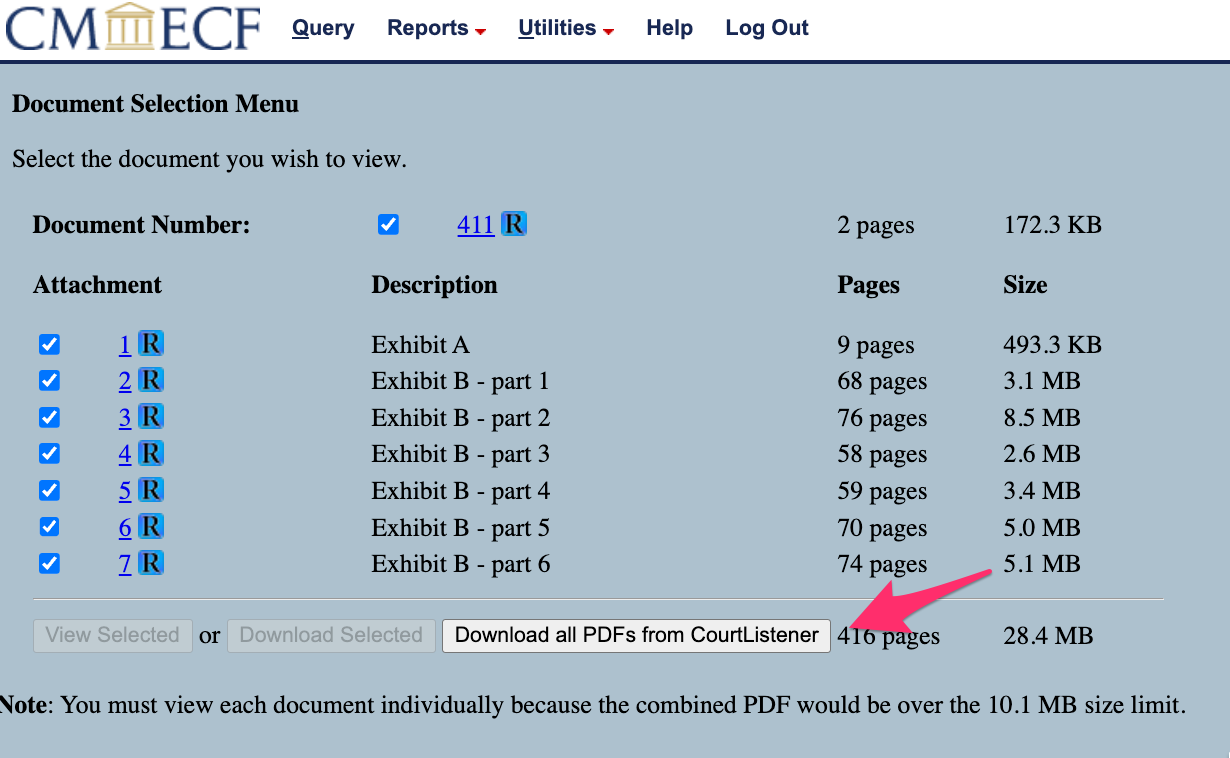“An alarmingly concise and very hinged summary of what it was like to build this site from scratch”.
So now I have this space I built for me. A place I can feel proud of because I made it. A place that represents me and the way I want to present myself to the world. A place for my voice to shine through. A real home.